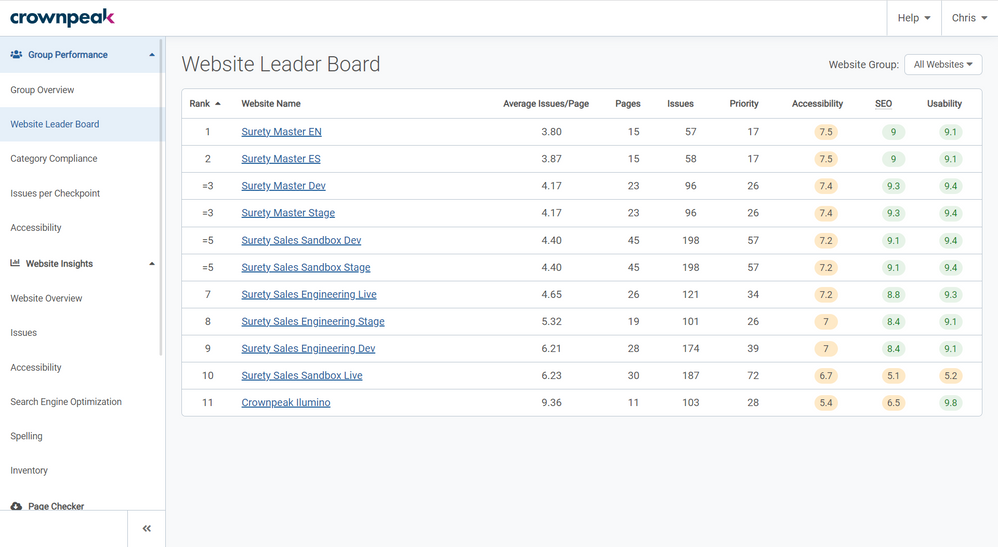The Group Performance section of DQM shows the combined data for all of the websites in a Group. A Group is a collection of websites and every DQM instance has at least the “All Websites” Group. It is possible for Admins to create and manage groups to contain any number of the websites set up in the DQM instance. Details on how to do this can be found in the “Admin Tools - Group Management” section.
If you have website-level access only, you will not have access to this section. Only Admins, or users with permissions set to “See the Group Performance Dashboard” can access the Group Performance pages. If you need access to these pages, you should speak to an Admin of your account.
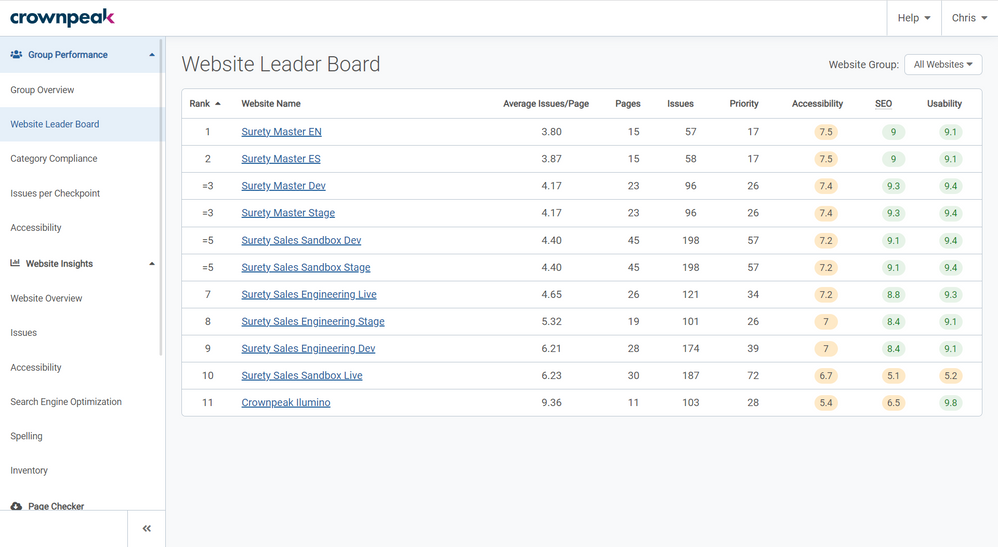 Website Leader Board page in Crownpeak DQM
Website Leader Board page in Crownpeak DQM
Website Leader Board shows high-level counts and scores of all of the websites in the group you are viewing, in order of their ranking. You can change the group you are viewing using the dropdown in the top-right.
Websites are ranked by the average number of issues per page of the website. These figures are also shown in the Average Issues/Page column of the Website Leader Board table. Alongside this column are counts for Pages, Issues and Priority Issues. To the right of those are the Accessibility, SEO and Usability benchmarking scores for each website. Scores above 8 will be green, Scores between 5 and 8 will be orange, and scores below 5 will be red. For more information about Benchmarking, see “Benchmarking Scores”.
All of the columns are sortable by clicking on the column headers. Clicking on the Website Name column header will sort the websites alphabetically. You can click on any of these websites to take you to the Website Overview page for that website.