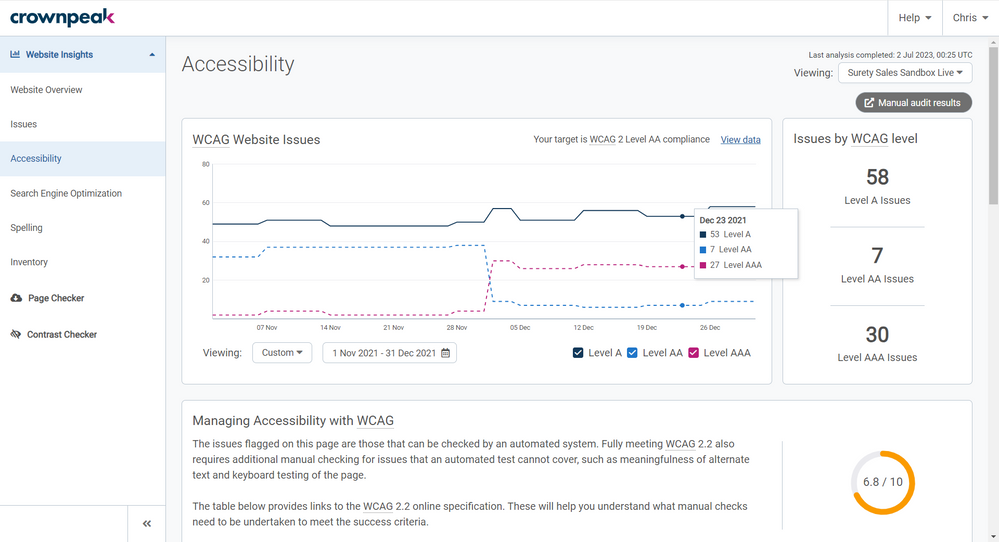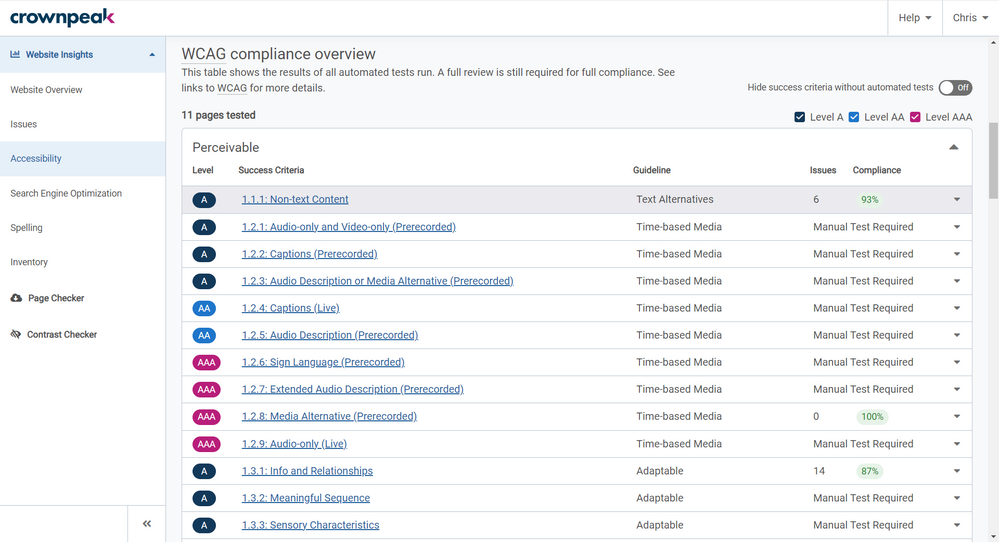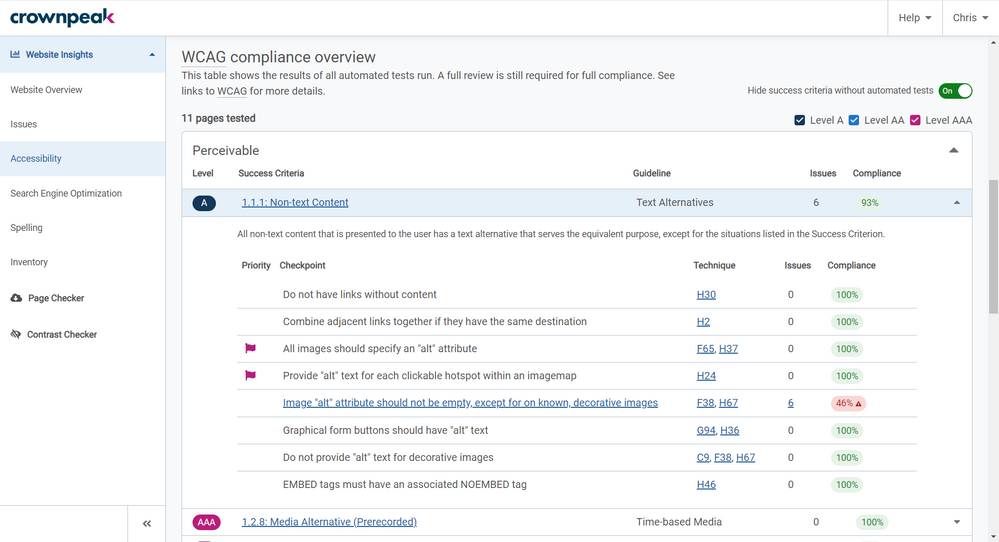The Website Insights section of DQM shows data for one website scan. It is the place you can see the total issues, pages and misspellings for that website, the progress being made overtime, as well as diving deeper into specific issues to see where they occur on a page.
If you have website-level access only, you will see a navigation bar on the left similar to the images in this section of the guide. If you are an Admin, or if you have permissions set to “See the Group Performance Dashboard”, your navigation will also contain links to Group Performance.
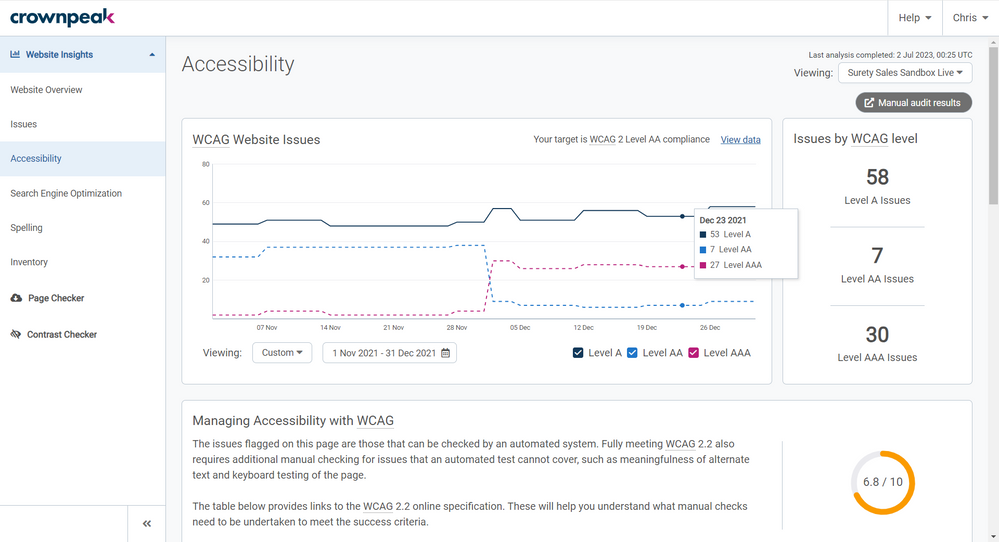 Website Insights Accessibility page in Crownpeak DQM
Website Insights Accessibility page in Crownpeak DQM
Accessibility (Website Insights) shows information on all the Web Content Accessibility Guidelines (WCAG) Level checkpoints you have set up reporting on the specific website you are viewing. If you have access to view data for more than one website, you can change the website you are viewing using the dropdown in the top-right.
To understand the information on this page, it is important to understand a little about WCAG. As described on www.w3.org :
Web Content Accessibility Guidelines (WCAG) 2 is developed through the W3C process in cooperation with individuals and organizations around the world, with a goal of providing a single shared standard for web content accessibility that meets the needs of individuals, organizations, and governments internationally.
The WCAG documents explain how to make web content more accessible to people with disabilities. Web “content” generally refers to the information in a web page or web application, including:
- natural information such as text, images, and sounds
- code or markup that defines structure, presentation, etc.
WCAG is broken down into multiple testable Success Criteria. The Success Criteria determines “conformance” to WCAG. To meet WCAG standards, the content needs to meet the Success Criteria. Each Success Criteria is given a level – A, AA or AAA:
- Level A is generally easier to achieve and all level A Success Criteria should be met to reach a basic level of accessibility. This is the foundational level for an accessible site.
- Level AA goes further than Level A toward making web content accessible for all users. This level is generally considered the conformance level to meet to ensure strong accessibility across your web content.
- Level AAA is the highest conformance level. Achieving this level would provide users of your content with the best level of accessibility. Although, as noted on W3C.org: “It is not recommended that Level AAA conformance be required as a general policy for entire sites because it is not possible to satisfy all Level AAA Success Criteria for some content.”
The criteria are designed to build upon each other. So, to meet Level AA conformance, a website must also meet the Success Criteria for Level A. Equally, to meet Level AAA conformance, a website must also meet the Success Criteria for Levels A and AA.
In DQM, each Accessibility checkpoint falls into at least one WCAG Success Criteria. Issues counts for each of these checkpoints will contribute to the total number of issues for the WCAG level of that Success Criteria.
For example, if there are 10 issues reporting for the checkpoint “Do not have links without content” for a website, this checkpoint relates to the Level A Success Criteria “1.1.1: Non-text Content” and will therefore contribute 10 issues to the total number of Level A issues reported for the website.
The WCAG Website Issues graph shows the total number of Level A, Level AA and Level AAA issues reporting for the website over time. By default, this shows the last 3 months, but you can use the Viewing drop-down menu to select the “Last Week”, the “Last Month”, or a “Custom” range which you can set yourself. You can also choose to view the data in a table form using the “View data” option in the top-right of the graph. There are checkboxes in the bottom-right of the graph to toggle showing or hiding the data for each WCAG Level.
The Issues by WCAG level box to the right of the graph shows the current number of issues reporting for the website at each WCAG Level (A, AA and AAA).
Your website’s Accessibility Benchmarking score is shown in the gauge chart. Scores above 8 will be green, Scores between 5 and 8 will be orange, and scores below 5 will be red. For more information about Benchmarking, see “Benchmarking Scores”.
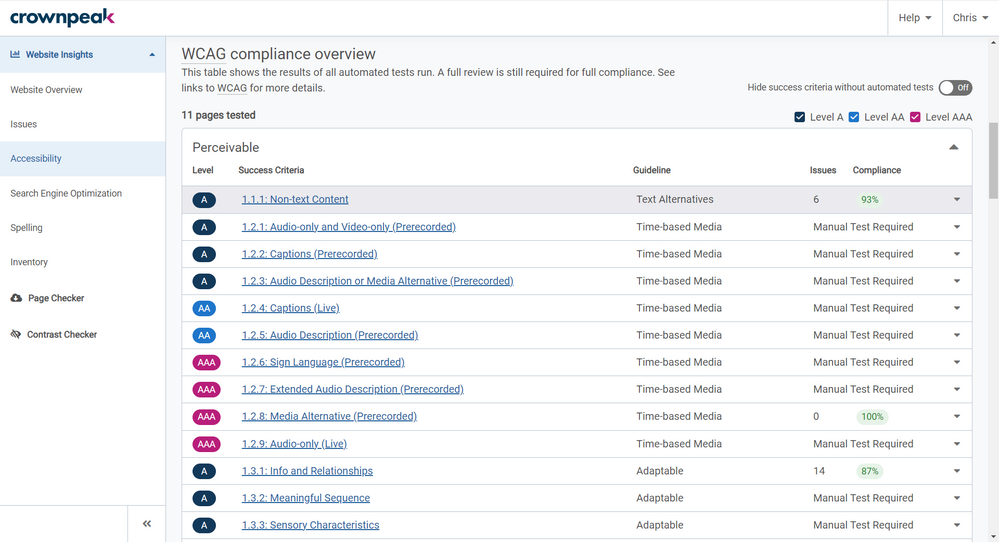 WCAG compliance overview section of Website Insights Accessibility page in Crownpeak DQM
WCAG compliance overview section of Website Insights Accessibility page in Crownpeak DQM
The WCAG compliance overview table shows a full list of all WCAG Success Criteria, along with the level of WCAG compliance they help achieve and the type of Guideline they refer to. Not all Success Criteria can be met with the automated testing that DQM provides. Some Success Criteria can only be tested manually, and all these Success Criteria can be seen on the Accessibility page.
There is a toggle button to the top right of the table where you may choose to hide checks requiring manual testing by selecting “Hide success criteria without automated tests.” By default, this is “On” meaning only Success Criteria that have a corresponding checkpoint or checkpoints will show. This helps keep focus on what is actionable from the information in this page. But if you turn it off, you will see all of the Success Criteria with “Manual Test Required”.
You can choose which Success Criteria Levels you want to see using the Level A, Level AA and Level AAA checkboxes to the top-right of the table. Deselecting any of these will hide the Success Criteria relating to that WCAG Level.
The total number of pages tested against the Accessibility checkpoints is shown at the top-left of the table. This should be the total number of pages scanned on the website.
If you want to find out more information about any of the Success Criteria, simply click on the name of it and you will be taken to the w3.org webpage for that Success Criteria (this will open in a new window).
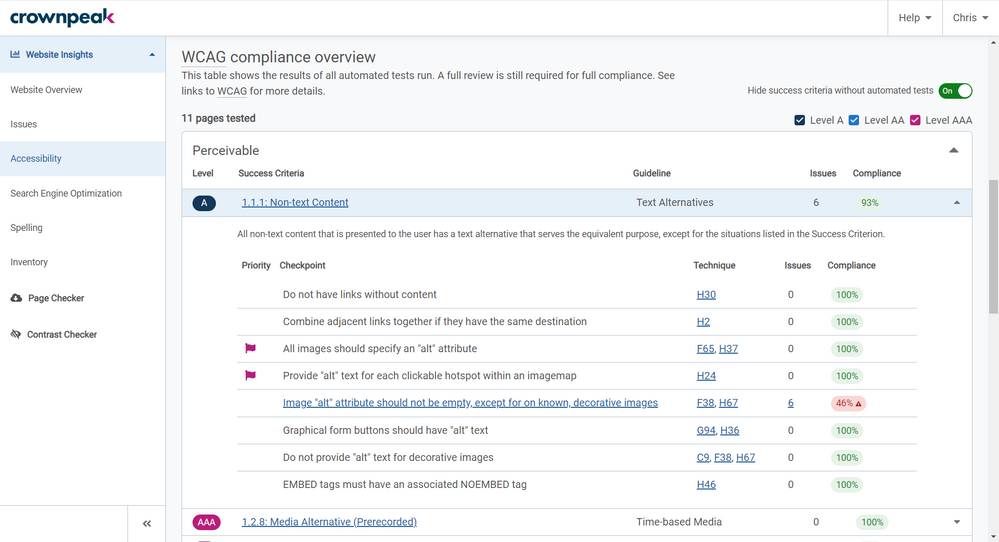 Expanded WCAG Success Criteria on the Website Insights Accessibility page in Crownpeak DQM
Expanded WCAG Success Criteria on the Website Insights Accessibility page in Crownpeak DQM
To the far right of each Success Criteria row, there is an arrow. Clicking here, or anywhere on the row will expand it to show a description of the Success criteria, along with a list of all of the DQM checkpoints that relate to it. Each checkpoint links to at least one WCAG Technique on the W3C website. Techniques are examples of ways to meet WCAG requirements and can help in understanding how to fix reported issues.
Priority flags will be visible for any checkpoints that have been set as Priority, and if there are any issues reporting for a checkpoint for the website you are viewing, the checkpoint itself will be clickable. Clicking on the checkpoint will take you to that checkpoint on the Issues page.
A Compliance percentage for each checkpoint is shown, which is calculated as the number of pages that pass the checkpoint (and therefore do not report issues for the checkpoint) divided by the total number of pages in the Website Dashboard. The compliance percentage highlights in red if it is below 80% compliance. Otherwise, it is green. If there are multiple checkpoints under a Success Criteria, the Compliance percentages are averaged to give you a Compliance percentage for the Success Criteria.
Fixing issues for checkpoints under each Success Criteria will lower the total number of issues for that Success Criteria and reduce the total number of issues for the WCAG Level it is part of.